برتر فایل
مجموعه فایل های آموزش مقدماتی تا پیشرفته نرم افزار کتیا (CATIA) و مجموعه کتب, جزوات, پروژه و مقالات تخصصی مهندسی مکانیکبرتر فایل
مجموعه فایل های آموزش مقدماتی تا پیشرفته نرم افزار کتیا (CATIA) و مجموعه کتب, جزوات, پروژه و مقالات تخصصی مهندسی مکانیکدرباره من
روزانهها
همه- نرم افزار کتیا
- CAD-CAM-CAE
- آموزشهای عالی در زمینه مکانیک
- نرم افزارهای کاربردی مهندسی مکانیک
- کتب و جزوات مهندسی مکانیک
- فروش انواع موبایل با قیمت عالی
- مهندسی مکانیک
- روش اجزای محدود
- ریاضیات مهندسی
- استاتیک و مقاومت مصالح
- دینامیک سیالات مهندسی
- پکیچ ویژه مهندسی
- دینامیک و ارتعاشات
- نگهداری و تعمیرات
- طراحی اجزای ماشین
- مکانیک محیط پیوسته
- مکانیک سیالات و ترمودینامیک
- آموزش های مهندسی
- مهندسی کنترل
- مهندسی جوش
- مهندسی پزشکی
- مهندسی رباتیک
- مهندسی صنایع
- مهندسی متالورژی و مواد
- مهندسی عمران
- مهندسی برق
- Computer Aided Machining
- SurfCAM
- MasterCAM
- PowerMill
- SolidCAM
- Computer Aided Design
- ProEngineer
- Geomagic Design
- SolidWorks
- NX Unigraphics
- Mechanical Desktop
- Autodesk Inventor
- AutoCAD
- Rhino
- CATIA
- Sketcher
- Digital Mockup
- Machining
- Analysis & Simulation
- Shape Design & Styling
- Mold Tooling Design
- Sheet Metal Design
- Assembly Design
- Drafting
پیوندها
- HYSYS
- Fluent & Gambit
- ADAMS
- ANSYS
- ABAQUS
- NX unigraphics
- کتاب مهندسی مکانیک
- جزوات مهندسی مکانیک
- نمونه سوالات امتحانی
- کتاب دانشگاهی
- سیستم برق خودرو
- سیستم انتقال قدرت
- سازه و بدنه خودرو
- سیستم تعلیق و ترمز و فرمان
- سیستم محرکه خودرو
- مهندسی خودرو
- نقشه کشی صنعتی
- اندازه گیری دقیق
- قید و بند
- فرآیندهای پیشرفته ماشینکاری
- ماشین ابزار تولیدی
- سنگ زنی
- تراشکاری
- فرزکاری
- دریل کاری
- ماشین کنترل عددی کامپیوتری CNC
- طراحی قالب و قالب سازی
- مهندسی ساخت و تولید
- پایپینگPiping
- پروژه های تاسیسات
- Carrier Software
- PDMS Software
- کتاب و جزوات
- نرم افزارهای تاسیسات
- مخازن تحت فشار
- توربین و کمپرسور
- مهندسی تاسیسات
- c++ & Fortran
- Image Processing
- Genetic Algorithm
- Artifical Neural Network ANN
دستهها
موضوعات
CATIA تحلیل اجزاء محدود Sketcher Autodesk Inventor Generative Shape Design مکانیک محیط های پیوسته طراحی و مدلسازی روش المان محدود نرم افزار متلب ProEngineer شبیه سازی علم مواد و عملیات حرارتی NX Unigraphics روش اجزای محدود جوشکاری نگهداری و تعمیرات مهندسی خودرو آنالیز و تحلیل شبیه سازی ارتعاشات تولید برق برنامه نویسی ورقکاری محیط سطح سازی روش اجزاء محدود کلاچ اندازه گیری دقیق و آزمایشگاه آنالیز اجزاء محدود CNC Part Design Assembly Design Machining سطح سازی شبکه عصبی مصنوعی نمونه سوال هنرستان فنی و کاردانش ANSYS مهندسی صنایع طراحی قالب و قالب سازی ABAQUS نرم افزار کتیا اجزاء ماشین مهندسی رباتیک پایان نامه و سمینار پکیج ویژه و نرم افزارهای کاربردی پروژه ماشینکاری SolidWorks جزوات مهندسی مکانیک MATLAB مهندسی تاسیسات کتاب های مهندسی مکانیکبرگهها
جدیدترین یادداشتها
همه- روش های اجزاء محدود مقدماتی پروفسور عیسی سلاجقه
- اصول تفکیک آپارتمان ها و نحوه کار با نرم افزار واسط کاداستر
- حل معادلات لاپلاس برای مش بندی سه و هشت گرهی
- تحلیل تیر سراسری با استفاده از نرم افزار متلب
- طراحی و مدلسازی حلقه پیچیده در نرم افزار کتیا
- تولید برق بوسیله انرژی تجدید پذیر باد
- کدهای متلب برای آنالیز اجزاء محدود
- روش های اجزاء محدود پیشرفته پروفسور عیسی سلاجقه
- طراحی و مدلسازی گره پیچیده در نرم افزار کتیا
- طراحی و مدلسازی اسلحه کلاشنیکف در نرم افزار کتیا
- تحلیل مسائل تنش و کرنش صفحه ای بر اساس روش هم هندسی مبتنی بر تئوری اجزاء محدود
- اجزاء محدود غیر خطی پروفسور عیسی سلاجقه
- مدلسازی تجهیزات کارخانه با نرم افزار PDMS
- کاربرد روش تفاضل محدود در تئوری صفحات نازک
- برنامه های کاربردی نرم افزار متلب
- طراحی و مدلسازی سیم مارپیچ در نرم افزار کتیا
- کارگاه مکانیک عمومی
- طراحی دیجیتال و مدار منطقی
- برنامه نویسی سی ان سی (CNC Programming Handbook)
- ماشینکاری سی ان سی (CNC machining Handbook)
- ماشین های کنترل عددی کامپیوتری CNC
- ماشینکاری پره های توربین با ماشین CNC
- آموزش مقدماتی روش اجزای محدود
- تحلیل و طراحی برنامه نت در سیستم های تولید ایستگاهی بوسیله شبیه سازی
- یک مدل اجزاء محدود غیر خطی برای محرک ها و تیرهای کامپوزیتی هوشمند
- طراحی و آنالیز گرمایی قالب تزریق پلاستیک
- سیستم خبره برای تشخیص بیماری قلبی با درخت های تصمیم
- ارتعاشات مکانیکی، تئوری و کاربردها
- کتاب روش اجزاء محدود توسعه یافته دانشگاه تهران
- کتاب روش اجزاء محدود توسعه یافته دانشگاه تهران
- پروژه با عنوان: فرآیند قالب گیری تزریقی (Injection Molding Process)
- پروژه با عنوان: ساخت مجسمه برنجی به روش ریخته گری دقیق
- پروژه با عنوان: محاسبات اجزاء گیربکس ساده
- جزوه آموزش جامع ماشین ابزار تولیدی
- جزوه آموزشی آشنایی با مخازن ذخیره و ظروف تحت فشار
- ترسیم انواع منحنی با استفاده از معادلات در نرم افزار CATIA
- طراحی و مدلسازی قطعه ورق در نرم افزار CATIA Sheet Metal Design
- توربین های گازی (Gas turbines)
- تولید برق بوسیله انرژی جزر و مدی
- تغییر شکل نیم ساخته ها (جلد 1و2)
- مهندسی انرژی بادی (Wind Energy Engineering)
- شبیه سازی فرآیندهای شیمیایی با نرم افزار HYSYS
- تکنیک های مدلسازی و حل مسائل برای مهندسین
- مدلسازی و شبیه سازی موتور هیسترزیس با نرم افزار MATLAB
- اصول طراحی قالب (Die Design Fundamentals)
- نرم افزار تحلیل فرم و برش ورق فلزی (Forming Technologies Incorporated for CATIA)
- آزمایشگاه مکانیک مواد (Mechanics of Material labs with SolidWorks Simulation)
- فاصله سنج اولتراسونیک با قابلیت اندازه گیری دما
- طراحی و مدلسازی بدنه خودرو کامارو در نرم افزار SolidWorks
- جوشکاری فلزات رنگی و جوش لیزری
نویسندگان
بایگانی
جستجو
آموزش کتیا، طراحی و مدلسازی موس کامپیوتر (Computer Mouse) در محیط Generative Shape Design نرم افزار CATIA
در این جزوه آموزشی، طراحی و مدلسازی موس کامپیوتر بطور کامل و به صورت گام به گام در دو بخش به زبان فارسی (152 صفحه)، در محیط های زیر به کاربر آموزش داده می شود:
* Generative Shape Design (محیط سطح سازی پیشرفته کتیا)
* Part Design (محیط طراحی قطعه کتیا)
* Assembly Design (محیط مونتاژ کتیا)
طراحی و مدلسازی فنر با گام متغیر در نرم افزار کتیا
طراحی و مدلسازی بطری آب در نرم افزار کتیا
طراحی، مدلسازی و مونتاژ عینک در نرم افزار کتیا
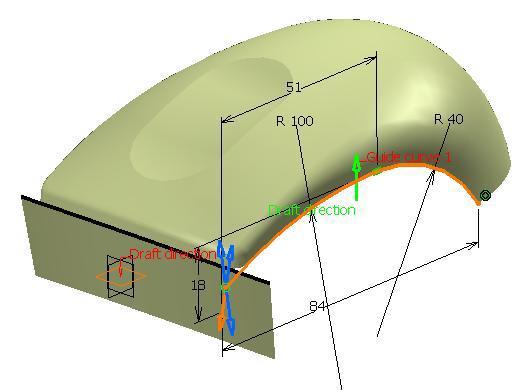
در بخش دو این جزوه آموزشی، طراحی و مدلسازی موس کامپیوتر در 11 مرحله مطابق مراحل زیر انجام می شود:
Step 1: Import 2D outline drawing into Catia
Step 2: Build 3D curves based on the imported drawing
Step 3: Build the upper surfaces of the mouse - by Generative Shape Design
Step 4: Do the draft analysis to search any undercut portion on the upper surfaces
Step 5: Adjust the curvature of the problem surface manually
Step 6: Build the lower surfaces of the mouse
Step 7: Convert the surfaces into a solid
Step 8: Build the parting surfaces based on the imported drawing
Step 9: Create components from the finished model
Step 10: Re-assemble the components into a product
Step 11: Modify the outlook of the master model and then get all components updated automatically
لازم به ذکر است که به همراه فایل pdf جزوه آموزشی، فایل سه بعدی موس (Mouse) و با فرمت Stp و طرح دو بعدی موس کامپیوتر (با فرمت DXF)نیز جهت دانلود قرار داده شده است.
طراحی و مدلسازی شیشه عطر در نرم افزار کتیا
پردازش ابر نقاط و مهندسی معکوس در نرم افزار کتیا
طراحی و مدلسازی، آنالیز و ماشینکاری خودرو مسابقه ای در نرم افزار کتیا

آموزش کتیا، طراحی و مدلسازی موس کامپیوتر (Computer Mouse) در محیط Generative Shape Design نرم افزار CATIA
اگر به فراگیری مباحث مشابه مطلب بالا علاقهمند هستید، آموزشهایی که در ادامه آمدهاند نیز به شما پیشنهاد میشوند:
طراحی و مدلسازی بدنه خودرو آئودی آر8 در نرم افزار کتیا
طراحی، مدلسازی، سطح سازی، آنالیز و تحلیل در نرم افزار کتیا
طراحی و آنالیز چرخدنده مارپیچ در نرم افزار کتیا
طراحی و مونتاژ گیربکس حلزونی در نرم افزار کتیا
طراحی سطوح پیشرفته در نرم افزار کتیا
مدلسازی، سطح سازی، شبیه سازی در نرم افزار کتیا
طراحی پارامتریک چرخ دنده ساده با استفاده از فرمول نویسی در نرم افزار کتیا
از کتیا بیشتر بدانیم
طراحی و مدلسازی ورقکاری در نرم افزار کتیا
طراحی، مدلسازی و مهندسی معکوس هواپیما بوئینگ در نرم افزار کتیا